This guide is a work in progress. If you have a question about the Firestorm Viewer that should be part of this guide, please post the question in the comments. The link below directs you to the official Firestorm Download page.
- What is the Second Life Firestorm Viewer?
- Key Features of the Firestorm Viewer Include:
- What is The Advantage of Firestorm Compared to Other Viewers
- Is Firestorm a Save Software
- How do I download and install Firestorm Viewer?
- What is Firestorm Social Island in Second Life
- Brief Answers to the 10 Most Commonly Asked Questions About Firestorm
What is the Second Life Firestorm Viewer?
In the context of Second Life, Firestorm refers to the Firestorm Viewer, a third-party viewer software used to access and interact with the virtual world of Second Life. The Firestorm Viewer is one of several viewer options available to users, offering enhanced features, user interface customization, and improved performance compared to the official Second Life Viewer.
The Firestorm Viewer, developed by The Phoenix Firestorm Project, is popular among Second Life residents due to its robust functionality and user-friendly interface. It provides users with rich tools and features for exploring, building, socializing, and customizing their Second Life experience.
Key Features of the Firestorm Viewer Include:
- Enhanced User Interface: The Firestorm Viewer offers a customizable user interface with options to modify toolbars, panels, and layouts to suit individual preferences. This flexibility allows users to personalize their experience and optimize their workflow.
- Advanced Building Tools: Firestorm provides a comprehensive set of building tools for creating objects, structures, and landscapes within Second Life. It includes prim manipulation, mesh support, texture editing, and scripting capabilities.
- Improved Performance and Stability: The Firestorm Viewer aims to provide a smooth and reliable experience for users, with optimizations to enhance performance and stability, such as better graphics rendering, reduced lag, and improved viewer responsiveness.
- Additional Features and Settings: Firestorm offers additional features beyond the standard Second Life Viewer, including built-in web browser functionality, inventory management tools, avatar customization options, improved camera controls, and various preferences and settings to fine-tune the user experience.
- Support and Updates: The Firestorm Viewer is actively maintained and updated by its development team, ensuring compatibility with Second Life’s latest features and improvements. Users can access support resources, forums, and documentation to seek assistance or connect with the Firestorm community.
It’s important to note that while the Firestorm Viewer is widely used and offers a range of features, it is developed by a third-party organization and is not directly affiliated with Linden Lab, the creators of Second Life. Users have the choice to use
the official Second Life Viewer or alternative third-party viewers like Firestorm based on their preferences and requirements.
What is The Advantage of Firestorm Compared to Other Viewers
The Firestorm Viewer offers several advantages compared to other viewers in Second Life. Here are some key advantages that Firestorm brings to the table:
- Enhanced User Interface: Firestorm provides a highly customizable user interface, allowing users to tailor the layout, toolbars, and panels to their liking. This flexibility makes it easier for users to navigate the viewer and access the features they use most frequently.
- Feature Rich: Firestorm offers many features and tools beyond the standard Second Life Viewer. It includes advanced building tools, improved inventory management, built-in web browsing, and various customization options. These additional features give users more control and functionality within the virtual world.
- Performance and Stability: Firestorm is known for its focus on performance optimization and stability improvements. It aims to deliver a smoother experience with reduced lag, improved graphics rendering, and enhanced viewer responsiveness. This can lead to a more enjoyable and immersive experience for users.
- Community Support: Firestorm has a large and active user community. This means extensive support resources, including forums, tutorials, and documentation, are readily available for users to seek assistance or find answers to their questions. Firestorm’s community-driven nature fosters a collaborative environment for learning and troubleshooting.
- Regular Updates: The Firestorm Viewer is regularly updated by its development team to keep up with changes and advancements in Second Life. This ensures compatibility with new features, bug fixes, and security updates. Users can benefit from ongoing improvements and the latest enhancements in the virtual world.
- User-Friendly Experience: Firestorm focuses on providing a user-friendly interface and intuitive controls. It aims to streamline the user experience, making navigating, interacting, and customizing their Second Life environment easier. This can be particularly helpful for newcomers or users who prefer a more intuitive viewer interface.
It’s important to note that the advantages of Firestorm Viewer are subjective, and the choice of viewer ultimately depends on the individual preferences and needs of Second Life users. Some users may prefer other viewers based on different factors, such as specific features, compatibility with their system, or personal familiarity with a particular viewer.
Is Firestorm a Save Software
Yes, Firestorm Viewer is generally considered safe software. It has a strong reputation for security and adheres to standard security practices to protect user information and ensure a secure experience within Second Life. However, it’s important to note that no software is completely immune to vulnerabilities, and users should always take precautions to protect their personal information and follow best practices for online safety.
Here are some reasons why Firestorm Viewer is considered safe:
- Development by a Trusted Team: The Firestorm Viewer is developed by The Phoenix Firestorm Project, a well-established and reputable team of developers who have contributed to the Second Life community for many years. They prioritize the security and stability of their software.
- Regular Updates and Bug Fixes: The Firestorm team actively maintains and updates the viewer to address any reported issues, security vulnerabilities, or bugs. These updates ensure that users can access the latest security patches and enhancements.
- Collaboration with Linden Lab: The Firestorm team works closely with Linden Lab, the creators of Second Life, to ensure compatibility with the platform and address any security concerns. This collaboration helps to maintain a secure environment for users.
- Respect for User Privacy: Firestorm Viewer respects user privacy and handles personal information by privacy laws and regulations. However, it’s always important for users to exercise caution and be mindful of the information they share within Second Life or any online platform.
- Third-Party Viewer Policy: Firestorm Viewer adheres to the Third-Party Viewer Policy set by Linden Lab. This policy outlines the guidelines and standards that third-party viewers must follow to ensure a safe and secure experience within Second Life.
While Firestorm Viewer itself is considered safe, users should also be mindful of their own online safety practices. This includes using strong and unique passwords, keeping their operating systems and antivirus software up to date, being cautious of phishing attempts or suspicious links, and practicing responsible behavior when interacting with others within Second Life.
How do I download and install Firestorm Viewer?
To obtain the Firestorm Viewer, you can visit the official website of The Phoenix Firestorm Project. Follow these steps to download and install Firestorm:
- Open your web browser and go to the Firestorm Viewer website. You can search for “Firestorm Viewer” or visit their official website at firestormviewer.org.
- On the website’s homepage, you will find the download section. Make sure you choose the appropriate version for your operating system (Windows, macOS, or Linux).
- Click on the download link for your operating system, and the Firestorm Viewer installer will start downloading.
- Once the download is complete, locate the installer file on your computer (usually in your Downloads folder) and double-click on it to launch the installation process.
- Follow the on-screen instructions to install Firestorm. You may be prompted to agree to the terms of service and select installation options during the process. Make sure to review the options and customize them according to your preferences.
- After the installation, you can launch Firestorm by locating the application in your computer’s applications or programs list and double-clicking on it.
- When you first run Firestorm, you will be prompted to log in using your Second Life account credentials. If you don’t have a Second Life account, you must create one before logging in.
That’s it! Once successfully logged in, you can explore Second Life using the Firestorm Viewer.
Remember to always download software from official sources to ensure you get a legitimate and safe viewer version.
What is Firestorm Social Island in Second Life
Firestorm Social Island is a virtual gathering place within the popular online virtual world called Second Life. Second Life is a 3D virtual world that allows users to create and explore a vast digital landscape, interact with other users, and participate in various activities. Firestorm Social Island is one of the many regions within Second Life specifically designed to provide a social hub for residents.
Firestorm Social Island features a visually appealing environment with diverse landscapes, architectural structures, and interactive elements. The island may consist of lush gardens, serene beaches, vibrant urban areas, and other scenic spots, all designed to create a pleasant and engaging atmosphere for visitors.
Firestorm Social Island’s primary purpose is to foster social interactions and facilitate community engagement. It serves as a central gathering place where Second Life residents can come together, connect, and engage in various activities. Visitors to the island can chat with other residents, make new friends, and explore the surrounding areas.
The island is likely to include several amenities and areas for socializing. These may include meeting spots like cafes or lounges, where residents can engage in casual conversations. There may be dance floors or clubs where users can enjoy music and dance together. Interactive games or recreational activities might be available, encouraging users to participate and bond through friendly competition.
Firestorm Social Island may also host regular events like live music performances, art exhibitions, fashion shows, or educational workshops. These events add to the island’s vibrancy and provide opportunities for residents to showcase their talents or learn new skills.
To enhance the social experience, Firestorm Social Island could incorporate features like voice chat or group activities, allowing residents to communicate more naturally and collaborate on shared interests or projects. It may also include customization features, enabling users to personalize their avatars or create content to display on the island.
Overall, Firestorm Social Island in Second Life serves as a virtual social hub, offering a welcoming and interactive environment for users to connect, socialize, and engage in a wide range of activities. This ultimately fosters a sense of community within the virtual world.
Does Firestorm Social Island offer Mentoring?
Yes, mentoring is a practice that can exist within Second Life, including on Firestorm Social Island. Mentoring typically involves more experienced users, known as mentors, offering guidance, support, and knowledge to newer or less experienced users, known as mentees.
On Firestorm Social Island or other regions within Second Life, mentors may volunteer or be assigned to help newcomers navigate the virtual world, understand its features, and provide assistance with various aspects of Second Life, such as avatar customization, building, scripting, or participating in community events. Mentors can also offer advice on socializing, exploring different regions, and finding communities that align with a mentee’s interests.
The mentoring process can occur through various means, such as one-on-one conversations, group discussions, virtual meetings, or workshops organized specifically for mentoring purposes. Mentors may also create resources or provide recommendations to mentees, helping them access relevant information and learn at their own pace.
Mentoring in Second Life is a way to facilitate the learning and integration of new users into the virtual world community. It helps create a supportive environment and allows individuals to develop skills, build relationships, and make the most of their experiences within Second Life.
Can you Get Freebies on Firestorm Social Island?
Freebies are a common feature in Second Life and can also be found on Firestorm Social.
Freebies refer to items, objects, or content offered to users at no cost. These free items range from clothing and accessories to furniture, decorations, avatar enhancements, and more.
Firestorm Social Island, a social hub within Second Life, may have designated areas or vendors where residents can find freebies. These areas are often called “freebie stores” or “freebie markets.” They are typically stocked with various free items contributed by creators within the Second Life community.
Residents can explore these areas and browse through the available freebies. They can pick up the items they like, try them on or place them in their virtual homes or spaces and incorporate them into their avatars’ appearance.
Freebies are popular among Second Life users as they provide opportunities to enhance their virtual experience without spending any real money. They can help users just starting in Second Life acquire basic items and clothing, enabling them to customize their avatars and participate in various activities within the virtual world.
It’s worth noting that while many freebies are created by generous contributors, others may be promotional items or samples offered by creators or stores to showcase their products. Additionally, the availability and selection of freebies may vary over time as new items are added or removed.
Overall, freebies on Firestorm Social Island, as well as in other areas of Second Life, allow users to acquire virtual items at no cost, allowing them to express their creativity, personalize their avatars, and enrich their virtual experiences.
How Do You Become a Mentor on Firestorm Social Island In Second Life?
To become a mentor on Firestorm Social Island or any other region within Second Life, the specific process may vary depending on the policies and requirements set by the region’s management or the community organization overseeing mentorship programs. However, here are some general steps that you can take:
- Please familiarize yourself with Second Life: Ensure you understand the Second Life platform, its features, and its community guidelines. Spend time exploring different regions, participating in community activities, and interacting with other residents.
- Gain experience and knowledge: Develop your expertise in specific areas of Second Life, such as avatar customization, building, scripting, or event organizing. This will enable you to provide valuable guidance and support to newcomers.
- Engage with the community: Participate in social events, forums, groups, or virtual communities related to Second Life. Contribute to discussions, share your knowledge, and establish a positive presence within the community.
- Network with mentors and region managers: Connect with existing mentors on Firestorm Social Island or other regions within Second Life. Build relationships with them, express your interest in becoming a mentor, and seek advice or guidance.
- Follow region-specific guidelines: If Firestorm Social Island or any specific region has its mentorship program, familiarize yourself with its guidelines and requirements. These may include filling out an application form, attending training sessions, or meeting certain qualifications.
- Demonstrate your skills and dedication: Showcase your expertise and willingness to help others within the Second Life community. Offer assistance to newcomers, answer questions, and provide guidance whenever possible. This demonstrates your commitment to mentoring and your ability to support others effectively.
- Volunteer or apply as a mentor: Once you feel confident in your abilities and meet the necessary criteria, contact the region’s management or mentorship program coordinators. Express your interest in becoming a mentor and inquire about application processes or volunteer opportunities.
- Participate in mentor training: If required, attend any training sessions or workshops the region or organization provides. These sessions can help you develop the necessary skills and provide guidance on effectively mentoring others within Second Life.
Remember, each region within Second Life may have specific requirements and procedures for becoming a mentor. It’s essential to follow the guidelines and expectations the region’s management or mentorship program coordinators set to ensure a positive and supportive experience for mentors and mentees.
What Activities Does Firestorm Social Island Offer
Firestorm Social Island, a social hub within Second Life, offers a variety of activities to engage users and foster community interaction. While the specific activities may vary over time or be influenced by resident initiatives, here are some common activities that Firestorm Social Island might offer:
- Socializing and Networking: Firestorm Social Island provides a space for residents to meet and connect with others. Visitors can engage in casual conversations, make new friends, and build relationships within the virtual community.
- Events and Live Performances: The island may host regular events featuring live music performances, DJ sets, dance parties, fashion shows, art exhibitions, or educational workshops. These events provide entertainment and opportunities for residents to showcase their talents or learn new skills.
- Relaxation and Exploration: Firestorm Social Island might feature serene and scenic areas where residents can relax, enjoy virtual nature, or simply explore the environment. This could include beautiful gardens, tranquil beaches, cozy seating areas, or picturesque landscapes.
- Interactive Games and Activities: The island may offer interactive games or activities to engage residents. These could include virtual board games, trivia contests, immersive experiences, or team-based activities that encourage social interaction and friendly competition.
- Discussion Groups and Support Networks: Firestorm Social Island might facilitate discussion groups or support networks for residents with similar interests or needs. These groups could cover various topics, such as art, music, role-playing, virtual world exploration, or personal development.
- Education and Learning Opportunities: Firestorm Social Island may provide educational resources or host workshops where residents can learn about various aspects of Second Life, such as avatar customization, building, scripting, or photography. These opportunities can help users enhance their skills and knowledge within the virtual world.
- Volunteer and Community Engagement: The island might offer opportunities for residents to engage in volunteer work or community initiatives. This could involve participating in fundraisers, organizing charity events, or contributing to the maintenance and improvement of Firestorm Social Island itself.
It’s important to note that the activities on Firestorm Social Island can be dynamic and subject to change based on the preferences and initiatives of the community. Additionally, residents themselves can often contribute to the offerings by organizing their own events, creating social spaces, or initiating discussions within the region.
Brief Answers to the 10 Most Commonly Asked Questions About Firestorm
Here are brief answers to the ten common questions about Firestorm Viewer:
- How do I download and install Firestorm Viewer?
- Visit the official Firestorm Viewer website (firestormviewer.org), choose the appropriate version for your operating system, download the installer, and follow the on-screen instructions to install the viewer.
- What are the system requirements for running Firestorm Viewer?
- The system requirements can be found on the Firestorm Viewer website and typically include a compatible operating system, sufficient memory (RAM), a graphics card capable of rendering Second Life, and a stable internet connection.
- How do I log in to Second Life using Firestorm Viewer?
- Launch the Firestorm Viewer, enter your Second Life account username and password on the login screen, select the appropriate grid (e.g., Second Life main grid), and click “Log In” to access your account.
- How do I customize the user interface in Firestorm Viewer?
- Firestorm Viewer allows customization of the user interface. You can access customization options through the Preferences menu (found in the top menu bar), where you can modify various aspects such as toolbar layout, window placement, colors, and font sizes.
- What are the key differences between Firestorm Viewer and the official Second Life Viewer?
- Firestorm Viewer offers additional features, enhanced performance, and a more customizable user interface compared to the official Second Life Viewer. It provides advanced building tools, improved inventory management, and other options for personalization.
- How do I teleport to different locations or regions using Firestorm Viewer?
- In Firestorm Viewer, you can open the world map (Ctrl+M or from the World menu) and search for a specific location. Once you find the desired region, double-click it, or right-click and select “Teleport” to initiate the teleportation process.
- How do I adjust graphics and performance settings in Firestorm Viewer?
- Open the Preferences menu in Firestorm Viewer and navigate to the Graphics tab. Here, you can modify settings such as draw distance, graphics quality, lighting, and other performance-related options to optimize your viewing experience.
- How do I take screenshots or record videos in Firestorm Viewer?
- Firestorm Viewer provides options for capturing screenshots and recording videos. For screenshots, you can use the Snapshot tool (Camera icon) in the toolbar or assign a key bind. To record videos, you can use the built-in feature called “Movie Recording” found in the Advanced menu.
- How do I create and edit objects or buildings in Firestorm Viewer?
- Firestorm Viewer offers various building and editing tools. To create objects, you can use the Build menu and its associated tools. For editing existing objects, right-click on an object, select “Edit,” and use the editing controls that appear to modify its properties.
- How do I troubleshoot common issues or errors in Firestorm Viewer?
- Firestorm Viewer has a dedicated support website, in-world support groups, and user forums where you can find troubleshooting resources. You can also review the Firestorm Viewer documentation and knowledge base for guidance on resolving common issues or errors.
These answers provide a brief overview of each question. For more detailed instructions or specific information, I recommend referring to the Firestorm Viewer documentation, and support resources, or reaching out to the Firestorm support community for further assistance.
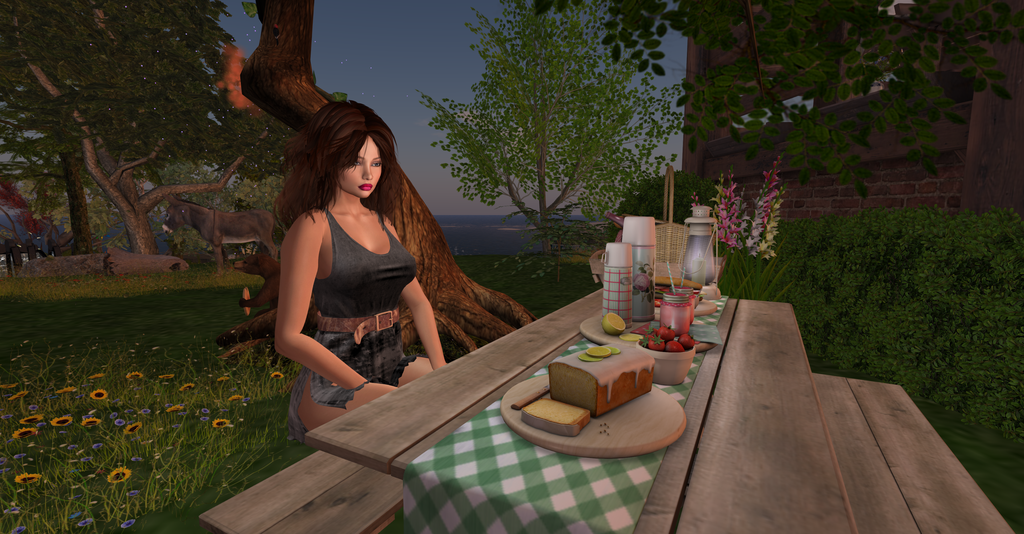




































No Comments
Leave a comment Cancel